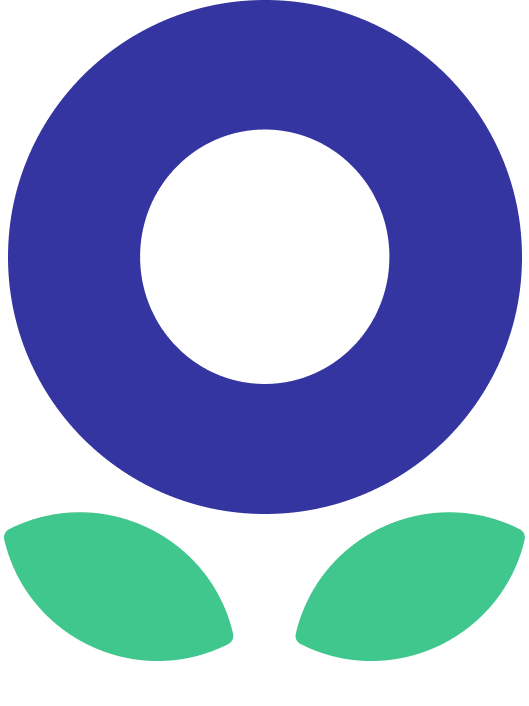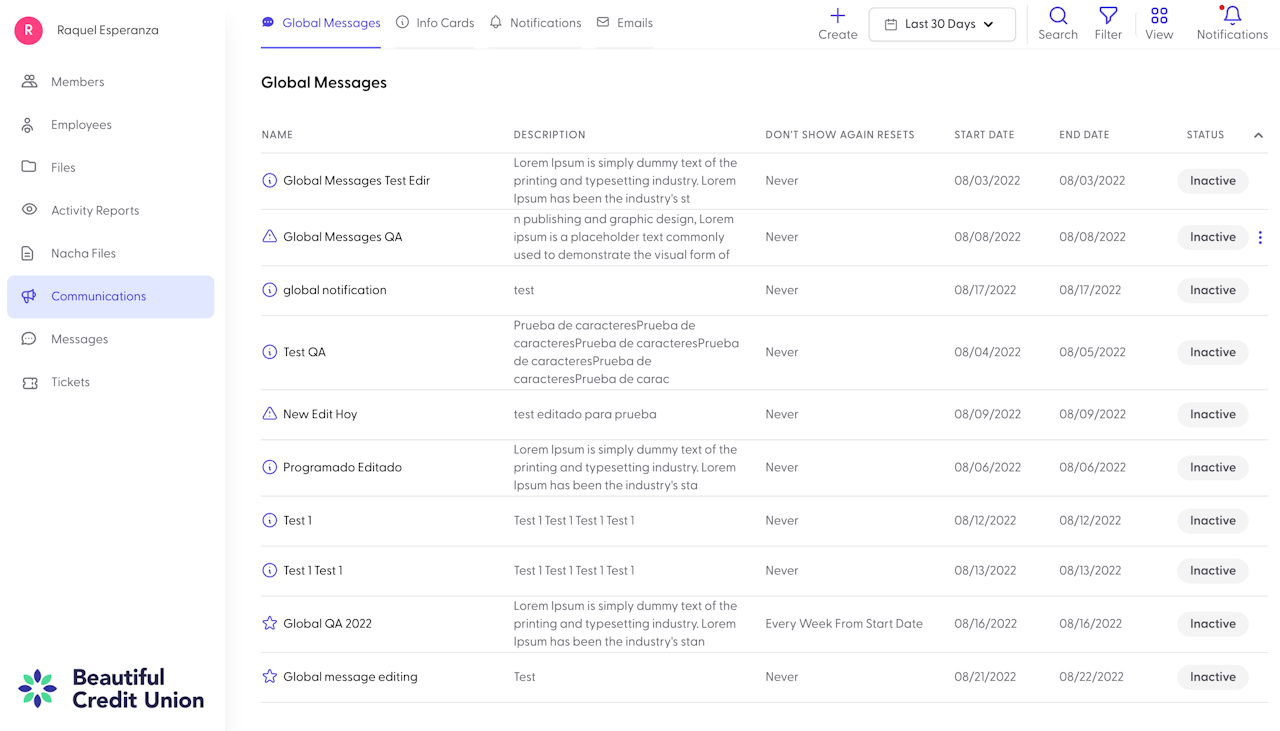
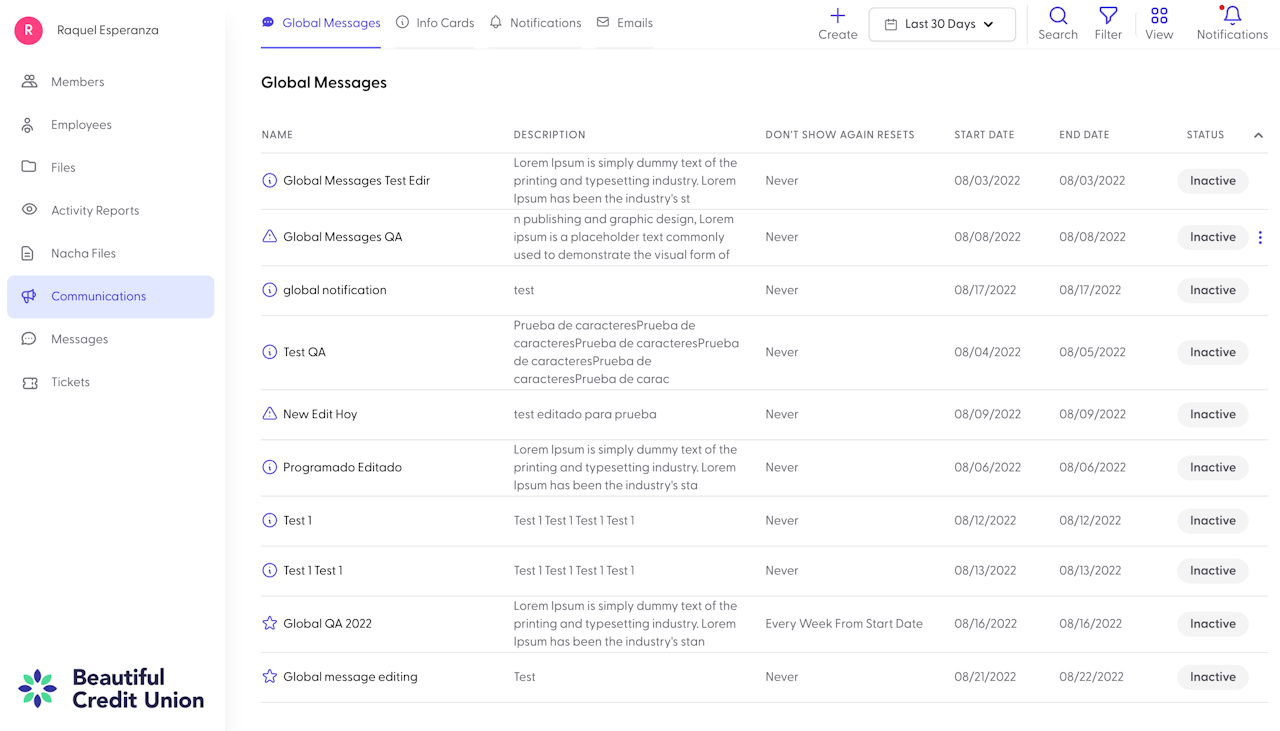
Communications
The Communications section is where you can create, schedule and manage all of the global and marketing communications to members through online banking. Here are the different types of communications:
Global messages: Global messages appear at the top of the members’ screens when they’re logged into online banking.
Info cards: Info cards are pop-ups with updates on services that you can place anywhere in the member's online banking profile.
Notifications: Notifications show up when the member clicks the bell in the top right corner of their online banking.
Emails: Email communications are sent to the members' online banking inboxes, with the option to send to their preferred email addresses as well.