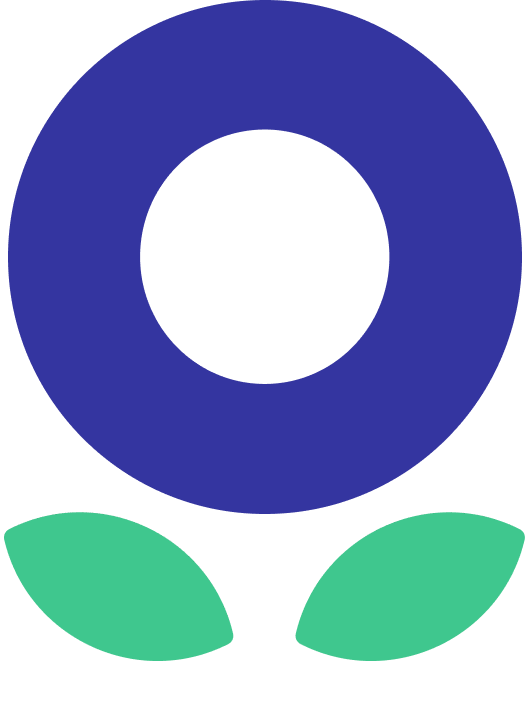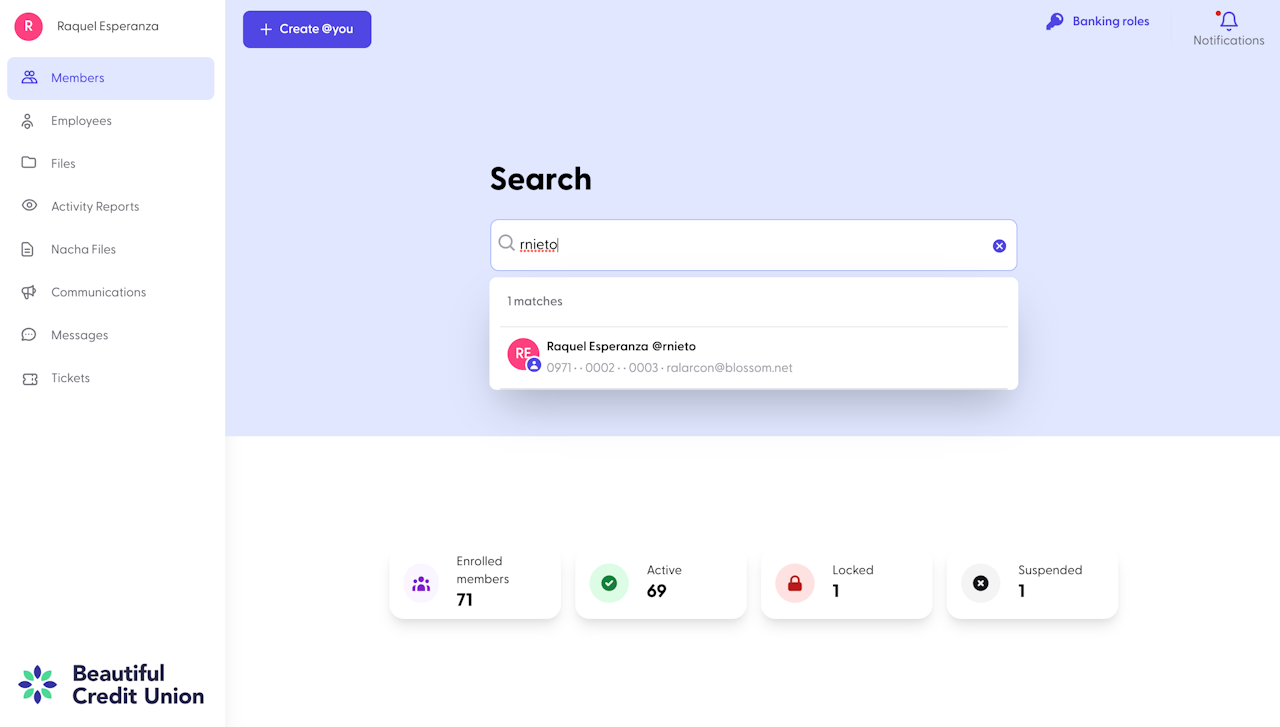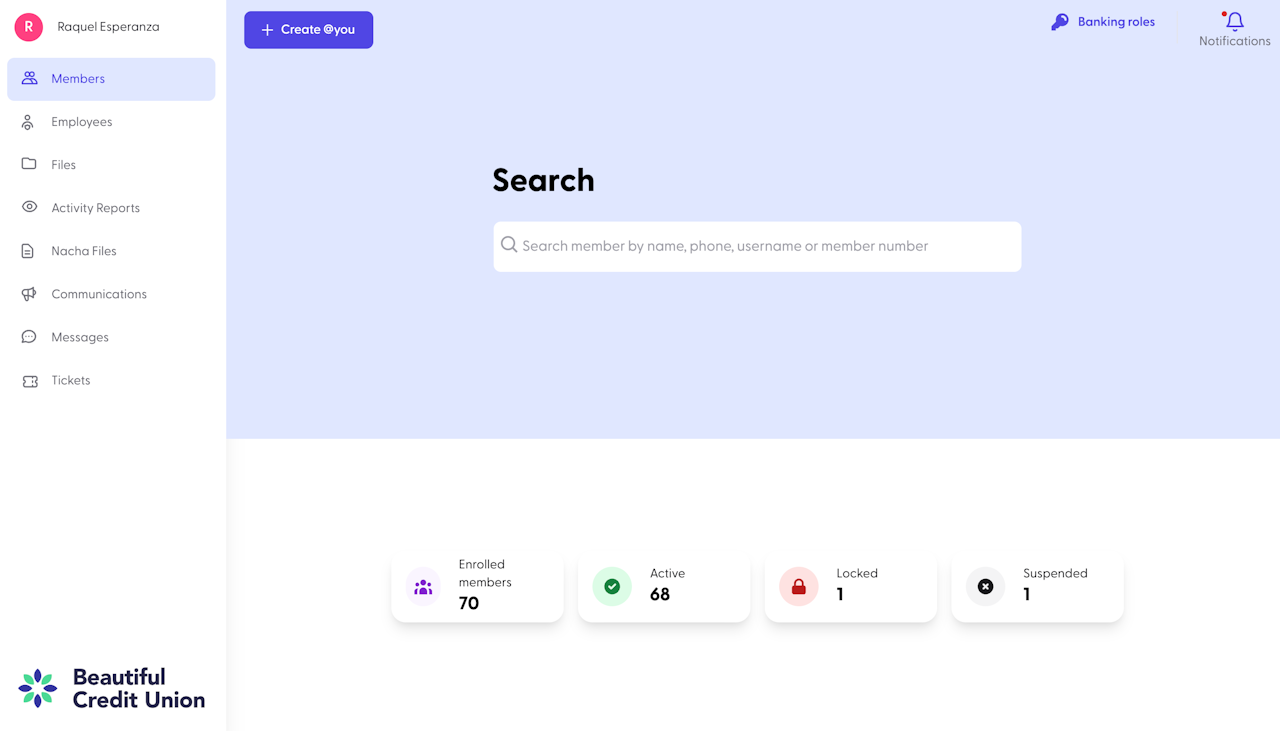
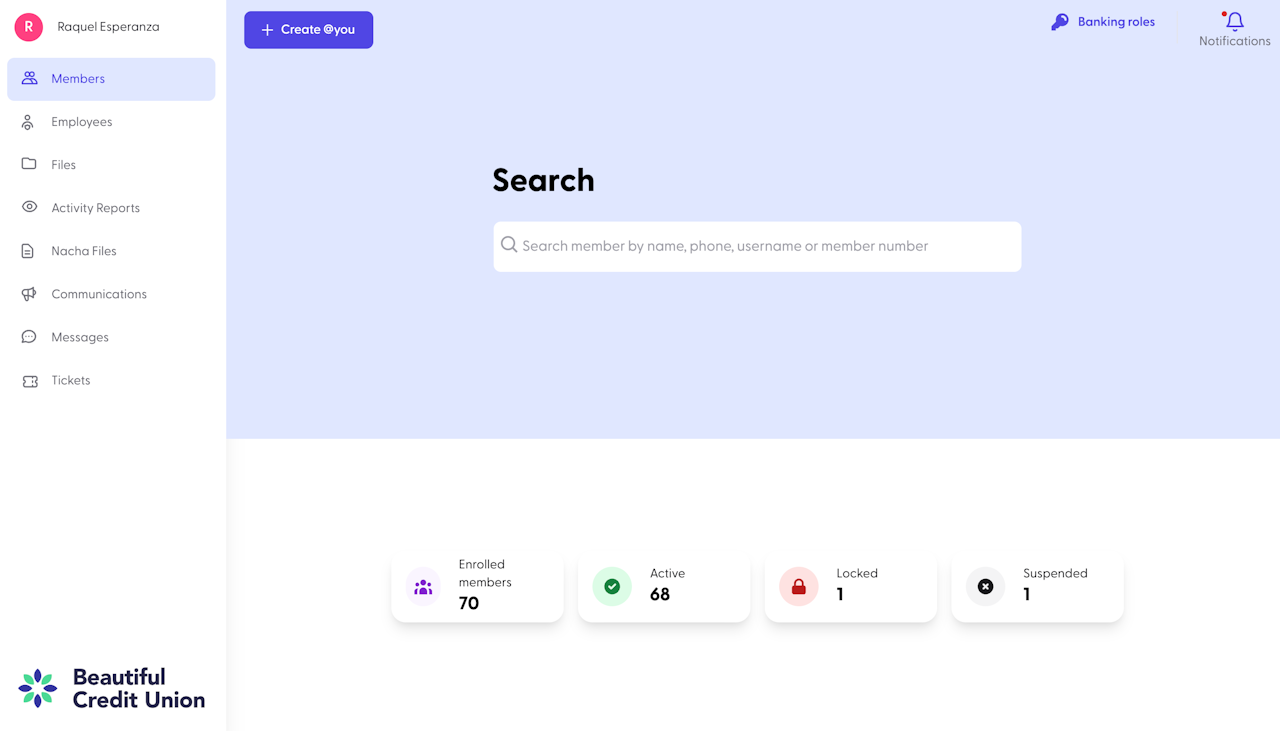
Search
In the “Members” tab, you’ll be able to search for any member’s online banking profile using many items: their @you, full name, email address, phone number or member number.
As you type you’ll start to see names pop up. When you see the member you’re searching for you can click on their name and you’ll be taken to their profile. If the information is incorrect or the member isn’t registered yet, you will be prompted with a message to double check the info or start the process of creating an @you for the member.
When you click on the member’s name, you’ll be brought to their profile.