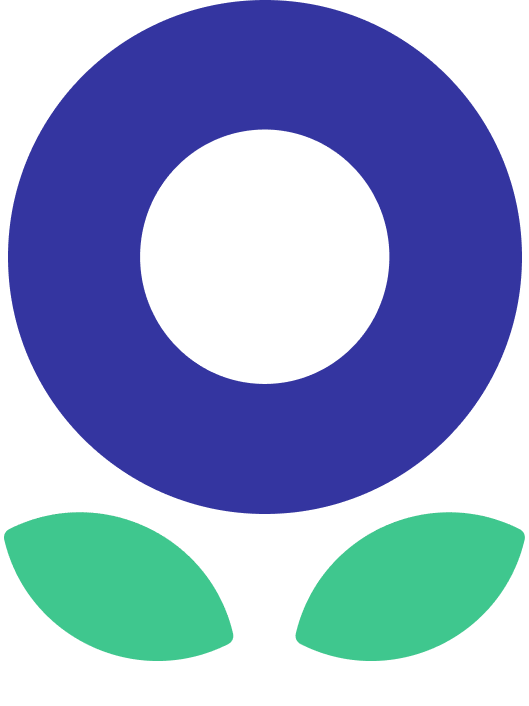Tickets
In the tickets section, you’ll see all of the tickets that have been generated in our credit union. Here are the ways you can navigate this section:
Sort: you can sort tickets by priority, date created and date updated to help you more easily find what you’re looking for.
Summary: On the top right, click the summary icon to see the stats of all the tickets that have been generated thus far.
Filter: The calendar icon lets you choose the time window you’d like to filter your tickets by. You can choose from the last 30 days, 7 days or yesterday. You can also make a custom filter based on your needs. You can also filter your results based on a slew of factors, such as status, priority and category.
Download: You can download a filtered list of tickets as a CSV.
Search: You can search through tickets based on keywords to find exactly what you need.
"My tickets": Clicking on “My Tickets” lets you see all tickets that have been specifically assigned to you. Here, all of the same filters and navigation options are available.